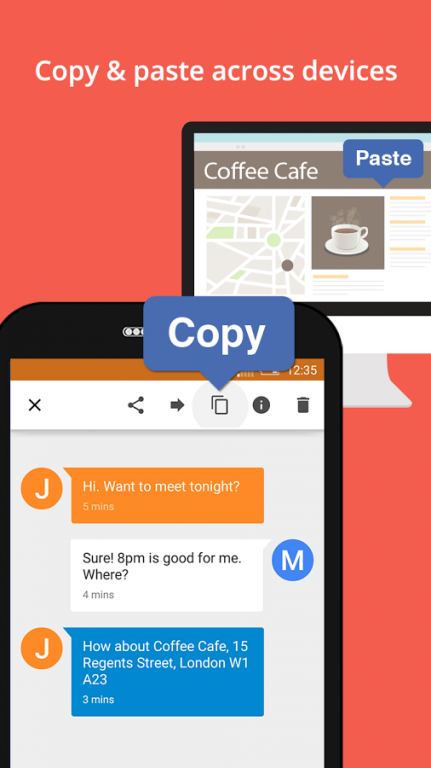CopyCopy - Copy, Paste & Keep 1.0.16070617
Free Version
Publisher Description
CopyCopy is an instant copy and paste service in the cloud.
• Easily copy and paste anything between all your devices.
• Access anything you’ve copied in the past via your cloud account.
• Anything that can be copied using regular copy & paste, can be copycopied
• Copy photos, media and files to all your devices using the share icon from any app
• All your stuff is searchable via our webapp from any browser.
• Based on regular copy & paste, so works with any app and any content.
COPY & PASTE BETWEEN DEVICES
Why is it so hard to transfer stuff between the phone in your hand and the computer on your desk? With CopyCopy, simply use the regular copy operation, then instantly paste or view on any of your devices!
THE SIMPLEST WAY TO KEEP STUFF FOR LATER
If you have too much content and information flying past you every day, CopyCopy is the simplest way to solve information overload.
Just copy anything (and tap the pop-up button, or copy twice), and rest easy knowing it’s safely stored in your online account, ready for when you need it most.
Use our desktop, tablet and phone apps, or sign in to your account from any browser, and view all your useful information anywhere.
COPY ANYTHING
CopyCopy handles it all - from text and photos, to web content and folders. Anything that can be selected & copied in any app on your phone or computer, can be copycopied.
For photos, and other files which can't be copied on Android, simply use the share button in any app and choose "CopyCopy" and it can pasted or viewed anywhere.
Copy useful text or web content using the regular copy operation, then hit tap the pop-up button, or copy a second time within a short time, and it's instantly sent to your online account without any fuss.
You can continue to copy and paste super-private stuff normally by copying once, and it won’t be sent to the cloud. Copy and click the pop-up button (or copy twice) when you want to paste that data on any device or keep it in your account for later.
WHAT CAN I DO WITH COPYCOPY?
The possibilities are limitless so here's just a few examples:
* Copy a phone number (say, from a spreadsheet) on your computer and dial it instantly on your phone.
* Copy a email address or link from your desktop browser and use it on your phone.
* Use our desktop browser extensions to easily copy websites or snippets of web pages.
* Copy documents, photos, videos or any file and view it on any device.
* Take a photo on your phone and paste it instantly into any computer program (easiest way to compose an email with photos attached!)
* Compose long messages from the comfort of your desktop keyboard and instantly paste into any messaging app on your phone or tablet.
Install it today, create an account and get Copycopying now!
For any questions or support requests, please email us at android@copycopy.com
About CopyCopy - Copy, Paste & Keep
CopyCopy - Copy, Paste & Keep is a free app for Android published in the PIMS & Calendars list of apps, part of Business.
The company that develops CopyCopy - Copy, Paste & Keep is CopyCopy Team. The latest version released by its developer is 1.0.16070617. This app was rated by 1 users of our site and has an average rating of 5.0.
To install CopyCopy - Copy, Paste & Keep on your Android device, just click the green Continue To App button above to start the installation process. The app is listed on our website since 2016-07-06 and was downloaded 22 times. We have already checked if the download link is safe, however for your own protection we recommend that you scan the downloaded app with your antivirus. Your antivirus may detect the CopyCopy - Copy, Paste & Keep as malware as malware if the download link to com.copycopy.app is broken.
How to install CopyCopy - Copy, Paste & Keep on your Android device:
- Click on the Continue To App button on our website. This will redirect you to Google Play.
- Once the CopyCopy - Copy, Paste & Keep is shown in the Google Play listing of your Android device, you can start its download and installation. Tap on the Install button located below the search bar and to the right of the app icon.
- A pop-up window with the permissions required by CopyCopy - Copy, Paste & Keep will be shown. Click on Accept to continue the process.
- CopyCopy - Copy, Paste & Keep will be downloaded onto your device, displaying a progress. Once the download completes, the installation will start and you'll get a notification after the installation is finished.